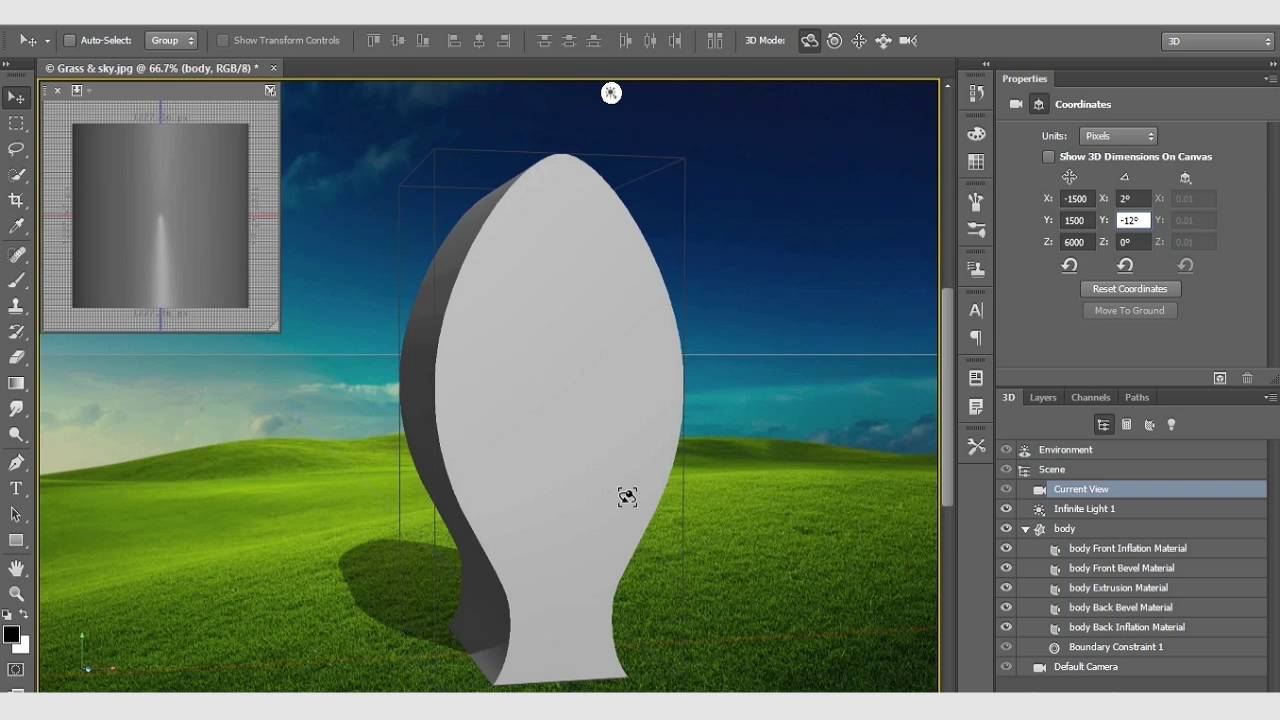If you are a website administrator, designer or photographer, photo editing and image manipulation is sure to be something you will need to do at some point in your career.
For many, this is seen as a big step as these types of tools aren't readily available on most computers, nor are the skills and knowledge on how to perform the tasks.
We have compiled our list of useful tools and programmes that you can use to edit photos, whether it be for your website, social media platforms, marketing tools and more.
Adobe Photoshop | adobe.com/photoshop
Adobe Photoshop is one of the most well-known tools for image manipulation, and is probably the first program that comes to mind when someone mentions photo editing. Photoshop is one of the most comprehensive tools you can get your hands on, though this means it is definitely not for beginners. Photoshop can handle many different tasks and is ideally tailored for print design, however in recent years it has been used more and more for design for web.
Photoshop can be quite pricey, too. Adobe have scrapped their one-off cost for the product and now sell their package as a monthly fee - the benefit to this is that you get all the latest products, though the money can really add up over the years. For the whole suite, you can expect to pay at least £53.20 as a business, though they do offer discounts for single applications.
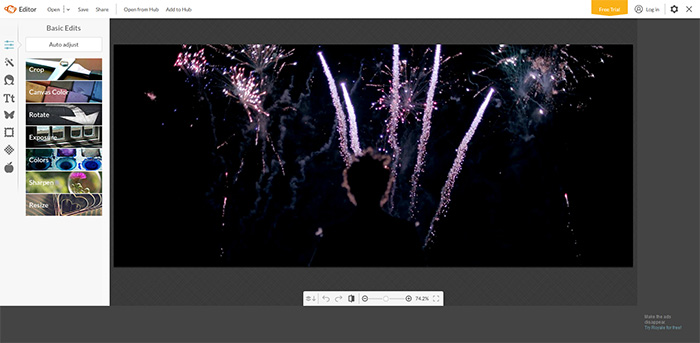 PicMonkey | picmonkey.com
PicMonkey | picmonkey.com
PicMonkey.com is a fantastic platform for website administrators who need to perform basic photo manipulation tasks. Tools like Photoshop are often overkill for users who simply need to crop and resize images, so PicMonkey provides a sweet and simple service for free via their web-based editor.
PicMonkey offers cropping and resizing, as well as a host of other cool features such as filters (a bit like Instagram), text overlays, colour manipulation and more. This is a very useful tool for any website administrators who wouldn't necessarily need access to the large quantity of features that a tool like Photoshop has.
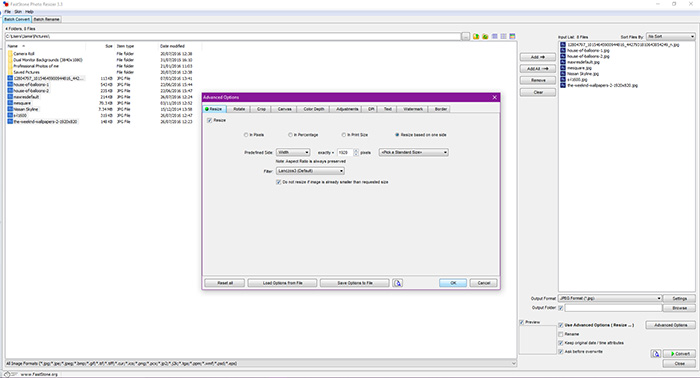 FastStone Photo Resizer | faststone.org
FastStone Photo Resizer | faststone.org
FastStone Photo Resizer is a tool that I came across when performing a Google search. As a web design business, we receive lots of high quality images for development projects that need resizing so that they are ready for web. We will often get 50+ images for a website, and resizing these one by one so that they are the correct size can be a tedious and time-consuming task.
FastStone Photo Resizer is a computer program that can handle the mass manipulation of images - you are able to set the specific size(s) you'd like the image to be, a certain level of quality (i.e. for web or for print) amongst other features. This is extremely useful for Cosmic's web team as we are able to easily resize and compress hundreds of images at once without having an impact on our time.
 Canva | canva.com
Canva | canva.com
Canva is one of our favourites here in the Cosmic office – the main advantage is that it is free. You can choose from one of their comprehensive library photos (although some images do come with a small price tag) or you can upload your own. It is easy for beginners as well as offering a challenge to more experienced designers too. Canva has a great blog with videos on how to use the platform, and it is very simple to create some great graphics.
You can create standard social media visuals – whether it be an Instagram post or a Facebook header, or choose your own size and format to suit your project. You can play with colour, filters, overlay, illustrations and text. You can start from scratch or use one of their own templates. They now have a mobile app which means you can take a photo while you’re out and about, overlay some text, heighten the colour and upload it straight to your social media without a second thought.
We’ve also had feedback from clients who have used the platform to design printed material from flyers to A0 posters who have said that the quality is excellent.
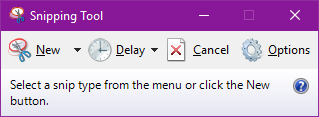 Snipping Tool | microsoft.com
Snipping Tool | microsoft.com
The Snipping Tool is a screenshot utility included in Windows Vista and later. It can take screenshots of an open window, rectangular areas, a free-form area, or your entire screen. 'Snips' can then be annotated using a mouse or a tablet, stored as an image file (PNG, GIF, or JPEG file) or an MHTML file, or e-mailed to a friend or colleague.
The Snipping Tool allows for basic image editing of the snapshot, with different coloured pens, an eraser, and a highlighter.
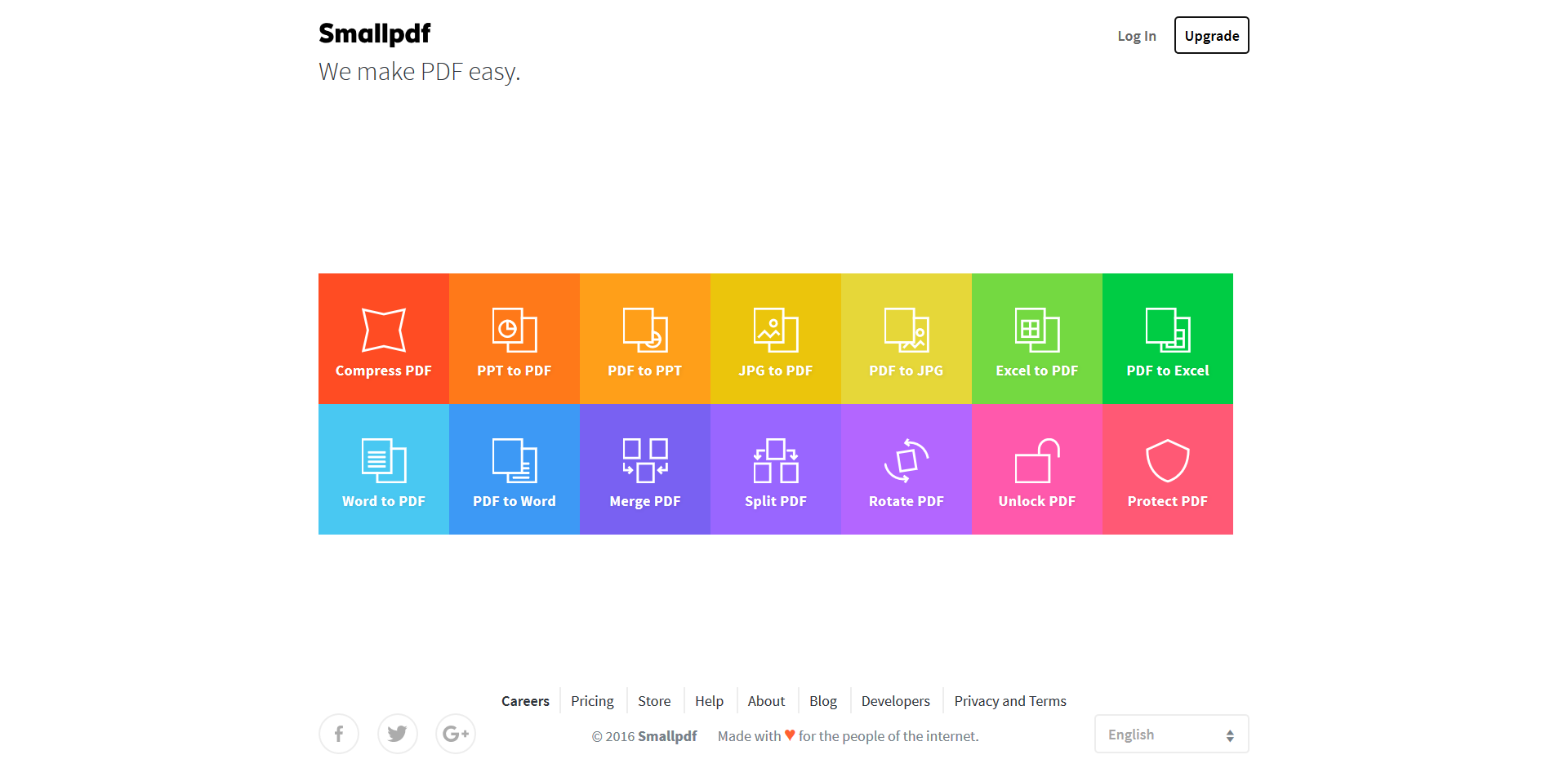 Smallpdf > JPG to PDF/PDF to JPG | smallpdf.com
Smallpdf > JPG to PDF/PDF to JPG | smallpdf.com
Smallpdf is a fantastic tool mainly tailored to the alteration of PDF files.
It has a suite of PDF-related tools, such as compressing PDFs, rotating and more. Within that suite there are a couple of image-based tools - JPG to PDF and PDF to JPG.
The user can simply upload their PDF file and convert it to a JPG, either exporting all pages or individual images within them - and vice-versa.
Did you find our list useful? Let us know what tools(s) you use by sending us a tweet to @Cosmic_UK!