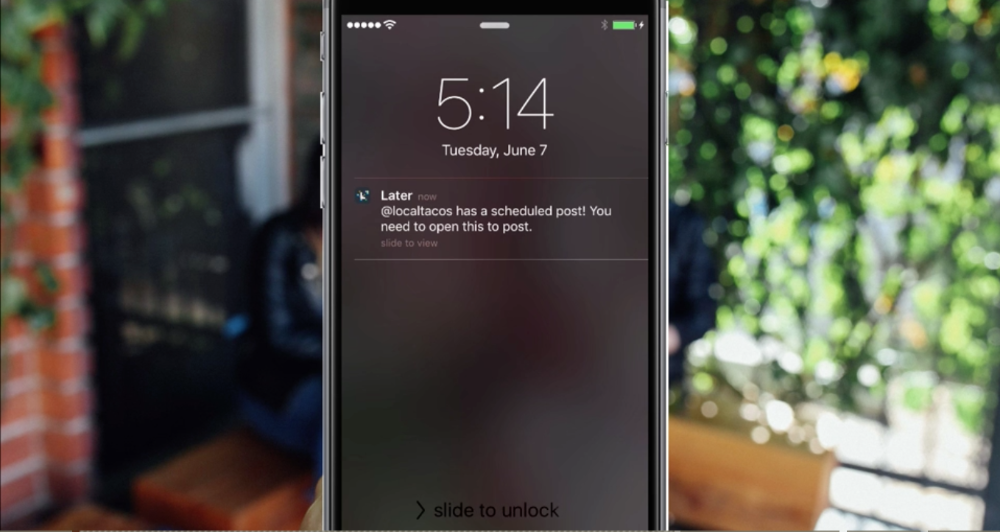It has long been a frustration of Instagram fans that the ability to schedule posts has been very limiting. Scheduling on Facebook and Twitter has been simple, thanks to tools such as Hootsuite, Tweetdeck or Buffer, but there hasn’t been an effective Instagram scheduling tool. Until now.
Later.com is the best way to automatically schedule your posts on Instagram. Okay, so a disclaimer before we start – Later does not actually post for you, but it gets pretty darn close. But before we explain what we mean by that, let’s introduce you to the platform itself.
By visiting Later.com you can sign up using your Instagram account details – it will take you to the Later app on your desktop, but you will also need to download the app onto your mobile device. Once it is linked you then have access to your Later calendar.
There are a number of tutorial videos that you can watch which will help you understand how to use Later, and there is a simple help section, which answers all of your questions.
Once you have signed up, and logged in you will see the calendar layout available to you. Before you can start scheduling your posts, you will need to add media to your library. This can be done by adding images from your desktop through drag and drop, or accessing your photo library on your mobile app.
After you have added your images into your media library, you can then choose which ones you want to add into your Instagram week. You can drag the image across to the slot in your calendar, and then add text, tags and hashtags to fit the image. You can then schedule posts for the rest of the calendar week that you have on display. Choose the days and the times that you would like your posts to go out.
After all posts are chosen, you can actually preview what they will look like within your Instagram feed. We have spoken on a number of occasions about the importance of cohesiveness within your Instagram profile, and how this will be a contributing factor to successful digital marketing in 2017, and so this will help enormously. You can see how the images fit next to each other, or if they need a little bit of jigging around to work better together.
When you are happy with the posts, you can leave it at that within your calendar. At the time when your next post is scheduled to go out, you will get a notification on your phone (make sure your notifications for Later are turned on within your settings) and clicking through will take you to Instagram, where your post is all ready to be made live. At this point you can choose a filter, paste the text you’d already copied to Later, and click post.
As we mentioned earlier – this means that the scheduled post isn’t automatically sent to Instagram, instead you get a notification that it is ready to go out, and all you need to do is okay it, and manually post it yourself.
It is probably best that the times you are choosing to schedule won’t be in the middle of an important meeting, or just when you are putting the kids to bed! It needs to fit into your working day, so do think about that when you are placing your images within your calendar.
As well as posting your own images, you can also repost other users. By using the ‘search and repost’ button, not only can you search for hashtags, but other accounts too. By clicking on a post you can then schedule that into your calendar too. Later automatically adds a tag to the original poster, but also asks you to adhere to the repost guidelines that you should already be using if you are a good Instagram citizen…
You can search for hashtags using Later, which is perfect if you want to be using User Generated Content. Maybe you have a current campaign that is encouraging the use of a certain hashtag, or maybe you have an ongoing one that you like to follow. This helps you monitor and acknowledge those who are engaging with you or your business.
Later is free for up to 30 posts, but has various upgrade plans, which gives you a number of different benefits. You can also create a custom plan to suit your business, by contacting Later direct.
As well as being a fantastic scheduling platform, Later also has a brilliant blog, primarily about Instagram. They write about all the up to date features on Instagram, as well as how to use Instagram to build your business. You can also access some fantastic online workshops on how best to use your content marketing.
The discovery of this tool will certainly help many Instagram users manage their accounts more efficiently, and we are excited about how it will develop.
If you have any experience with Later, or using different scheduling tools, please do let us know!