Social Media can be confusing, and with so many different platforms that each have different unspoken rules and conventions it can easily become overwhelming. Whether you have a business you’re trying to promote, or you just want some more likes on your Instagram posts, here are some tips, tricks and guides on how to effectively use Social Media.
Use of Hashtags

Hashtags have become an important part of many Social Media platforms, but a lot of people don’t fully understand what they’re used for. When you hashtag a word on your post it’s a way for the website to categorise it.
This can be useful when trying to get your posts out there to a wider audience. When you use hashtags it creates a larger audience, your posts are no longer just going out to your followers, they are also viewable by other people searching for, or following, the hashtags you have used.
A useful function on Twitter is the ‘trending’ hashtags, these are the most popular hashtags of the day. These can be holiday related, a reaction to current
events, or even just something simple like ‘#thursdaythoughts’. It’s definitely worth taking a look at what’s trending if you’re thinking about posting; a relevant and popular hashtag can boost your views.
If you have your own company or brand you may want to create your own hashtag, this can be useful because not only can you use it, but it also allows people you collaborate with to use it too. When creating your own hashtag, the key is making sure it’s unique. You want it to be specific to you and your company rather than being used by lots of people.
The final, important, thought to consider is how much you use hashtags. You don’t want to overuse them and irritate your followers. One or two per post is usually enough, having a stream of ten at the end of your posts probably won’t help any more than just having a select few.
What should I be posting?
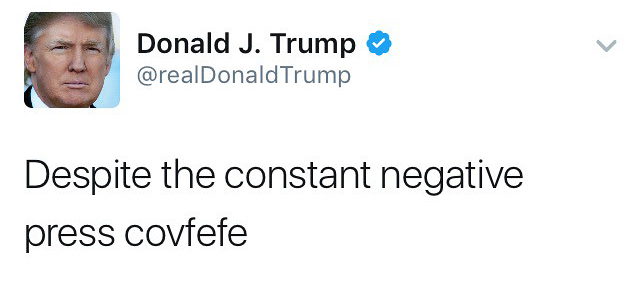
Knowing what to post is an important part of using Social Media, you want to make sure everything is relevant and interesting. Consider what your account is for. For example, if you had an Instagram account for food, you would want to make sure that all of your posts were food related.
Another, very important, part of posting that’s is your spelling. Spelling errors are extremely easy to avoid if you make sure to proof read before you post, especially on sites like Twitter where editing after posting isn’t an option. You want any attention on your post to be about the content, not pointing out spelling or grammar mistakes.
One thing to consider is the amount of content you’re posting. Your followers will appreciate a regular schedule of posts; however, you don’t want to post too much. Spamming your pages with lots of posts at a time might irritate people and possibly cause them to unfollow. One, well thought out and interesting post will always do better than five bland ones.
When should I be posting?
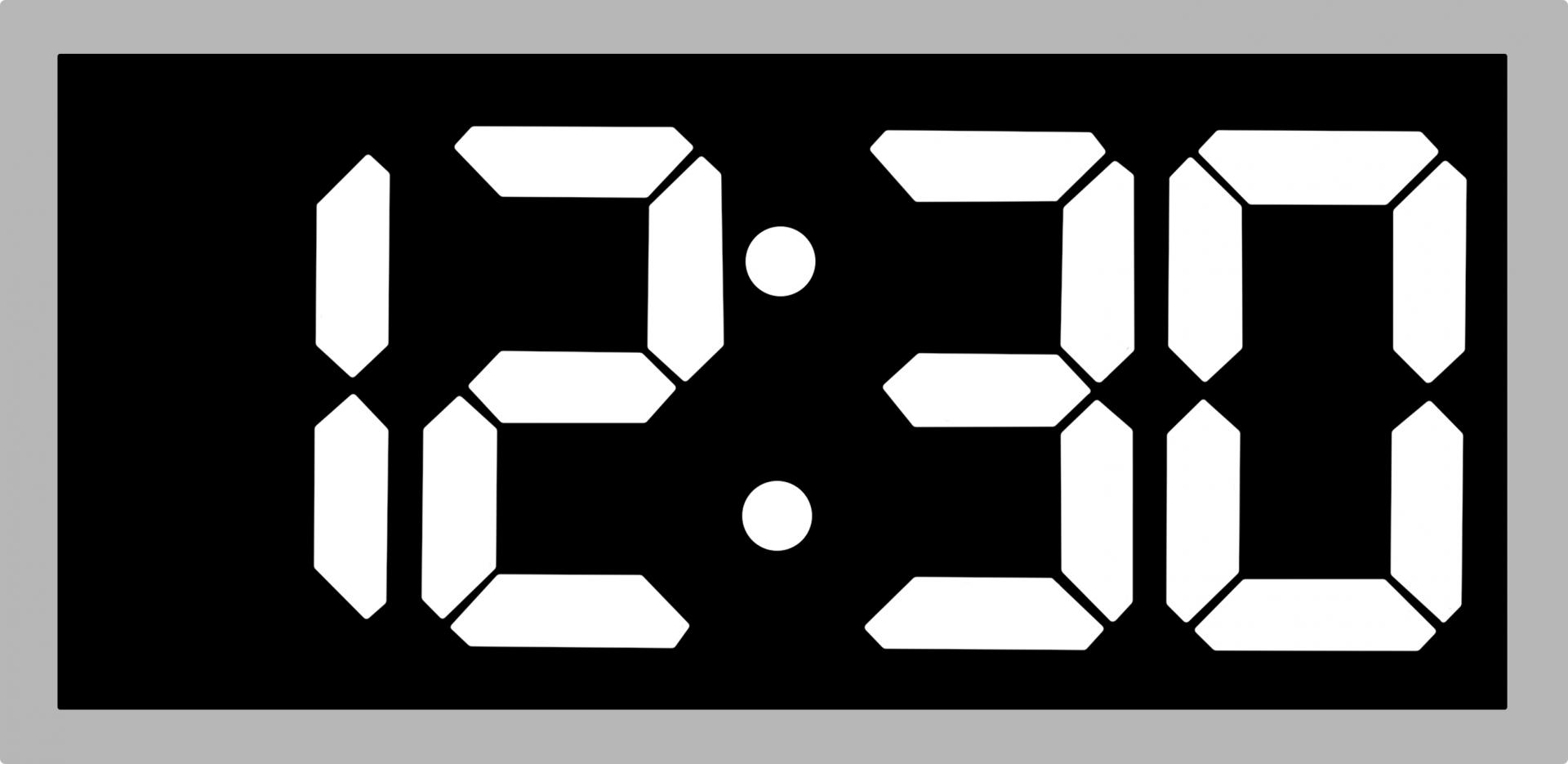
Knowing when to post is important to consider. Your post will get most of its views when it’s first posted; so, you want to post at a time when your followers are most likely to be active. If you have a business account on Instagram you can find this information in your analytics section. However, it’s easy enough for you to work out when people are most likely to be online.
Think of the typical work or school day: nine to five. This meanspeople will be more likely to go on their phones from around six o’clock onwards. Most people eat lunch between twelve and two, so that’s another window of time where people might be on their phones. On the weekend people might around the house, so posting in the afternoon and evening on Saturday and Sunday is when they are likely to be on their phones.
If you’re a busy person, you won’t have time to sit around and wait to post. That’s why apps that schedule posts are extremely useful. An example of one of these websites is Buffer. The free version of Buffer lets you connect three Social Media accounts and allows you to post the same thing to different platforms through their website. You can also use Buffer to schedule the time you want posts to go up, so you don’t have to worry about waiting around.
How should I be using images?
Images are a very important part of Social Media as nothing is better at getting someone’s interest than an eye-catching image. However, you must be careful with how you find the pictures you want to use.
Unfortunately, it’s not as easy as using Google Images as you have to be wary of copyright laws. You don’t want to accidentally use someone else’s image and end up with copyright issues. The most effective way to get images for your Social Media is by taking the photos yourself. That way you don’t have to worry about copyright, and the images are much more personal to you. If you don’t want to take your own images then you can always use Stock Photos. There are sites that provide free Stock Images or you can pay for them. If you go down this route it’s key to mention that these images are likely overused and so less personal to you.
So, you have an image you would like to use, but it needs some tweaking. There are lots of free image editing apps you can use. An example of this is Canva. The free version of Canva gives you size pre-sets for each Social Media Platform, and also allows you to add text to images, do basic correcting and add effects.
Keep your eyes peeled for more tips and tricks coming soon!

